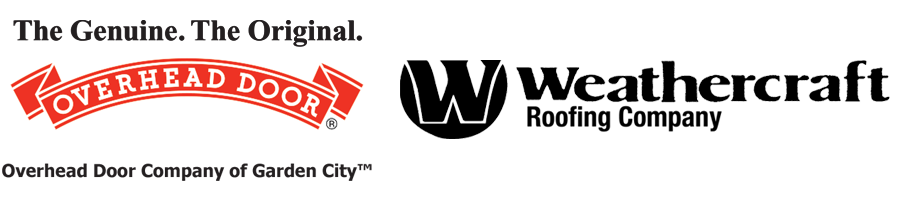Program A Garage Door Opener
Now that you’ve got an Overhead Door garage door opener installed, it’s time to get it programmed and working so the door opens and closes properly and all remote devices operate correctly. Overhead Door Company of Garden City can assist in any step of the process.
- Travel Limits — programming that allows you to set how far your door travels up and down in opening and closing your garage door.
- Remote Programming — synchronizes your remote control devices (remotes, wall console, and keypad) with the powerhead.
- Force Control — refers to how much power is needed to move (open/close) your particular door and does NOT require programming.
- Speed Control — refers to how fast or slow your opener opens and closes your particular door and is preset at the factory. This function does NOT require programming.
Powerhead: There are 3 programming buttons and 2 LED lights on the powerhead. Each of the buttons is used to enter and complete the setup programming. The LED lights indicate status or a function change by illuminating ON (blue), OFF (red), or ON FLASHING (purple).
NOTE: The 3 programming buttons are for programing ONLY. These buttons should not be used to operate the opener once the require programming has been successfully completed.
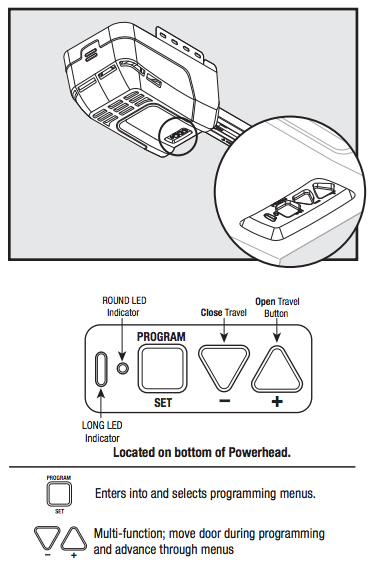
Travel Limits
For the instructions below, you have 30 seconds to complete each step. If you see two solid red or red flashing LEDs on the powerhead, you’ve run out of time and must start over.
Closing Garage Door
- Lift the door open by hand until the shuttle/bullet engages the carriage on the rail.
- Press and hold the down arrow button for 2 seconds until the long LED comes on blue (round LED remains off).
- Release down arrow button and the long LED will begin flashing.
- Press and hold the down arrow button until garage door is fully closed, then release.
- Press and release the Program Set button (both LEDs flash blue and go off).
Opening Garage Door (beginning with garage door closed is recommended but not necessary)
- Press and hold the up arrow button for 2 seconds until long LED light comes on blue (round LED light remains off).
- Release up arrow button and round LED will begin flashing.
- Press and hold up arrow button until door is fully open, then release. Watch the carriage as it approaches the powerhead to avoid contact with it.
- Press and release the Program Set button (both LEDs flash blue and go off).
Force and Speed Control
These controls are factory programmed and automatically set themselves when you use the wall console to open and close the garage door for the first time. The garage door MUST complete a full cycle from open to close and close to open before it is fully set.
Contact Reverse Test
The Limit & Force settings must be completed before performing the contact reverse test.
- Open the garage door using the wall console.
- Lay a 2” x 4” board flat under the center of the door opening.
- Close the garage door. When the door contacts the board, it should stop and reverse directions within 2 seconds to fully open position. Red LED lights on the powerhead will begin to flash with the reversal of the door. The next cycle will clear the lights.
- If the door stops before contacting the board or if it does not reverse to fully open, you may need to reset the DOWN limits. Reset down limits, reset force limits, and retry the contact reverse test.
Remote Programming
- Press and hold the Program Set button (the round LED turns blue).
- Release the Program Set button (the long LED begins flashing purple).
- Remove protective film for battery from remote.
- Press and release the button you have chosen on the remote (long LED comes on purple).
- Press and release the same button on the remote (both LEDs flash blue then turn off).
- Press and release the same button on the remote (the door should open or close).
- Repeat as necessary for additional remotes using same steps as above and chasing a different button on the remote.
These are the steps needed for basic programming, once these are complete your garage door is ready to use! For more programming instructions, such as the wireless keypad, CodeDodger remotes, further maintenance and adjustments, and troubleshooting instructions, reference your owner’s manual.
If you have questions or would like a trained professional to take care of the programming for you, contact Overhead Door Company of Garden City 620-275-4602 or schedule a service appointment today!